Bitdog has released their Bitdog Home skill for Amazon Echo. This skill enables Alexa to control home automation devices connected through the Bitdog Hub.
Activating Bitdog Home skill
You can find the Bitdog Home skill by searching in the Alexa app. The Bitdog Home skill requires account linking with your Bitdog Cloud account. You will be taken to the account linking page when you enable the skill. Provide your Bitdog Cloud credentials to link your Amazon Echo to your Bitdog account.

You will be prompted to discover devices after account linkage. Not all devices are supported by the home automation skill. Simple light switches, dimmers, and most thermostats and smart door locks connected to the Bitdog hub should be discovered automatically. Security sensors are not supported and will not be discovered.

Each device discovered will be listed after discovery is done.
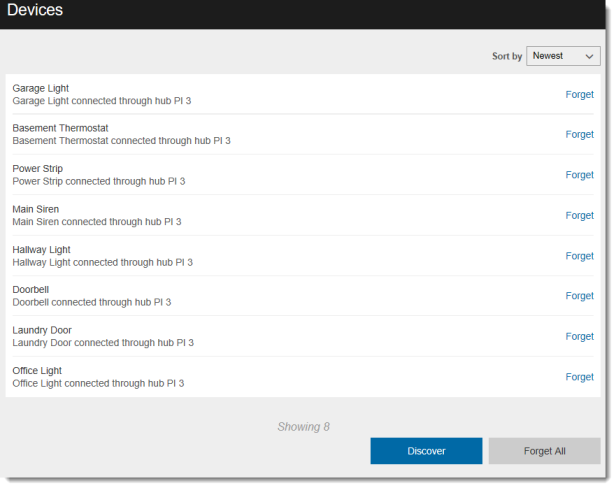
Any Quick Actions that you have setup in the Bitdog Remote mobile app will also be discovered and listed as Scenes in the Alexa app. Scenes can be invoked by saying “Turn on {Scene Name}”.

Now you are ready to use your Echo to control your home. Example Bitdog Home phrases can be found here.
